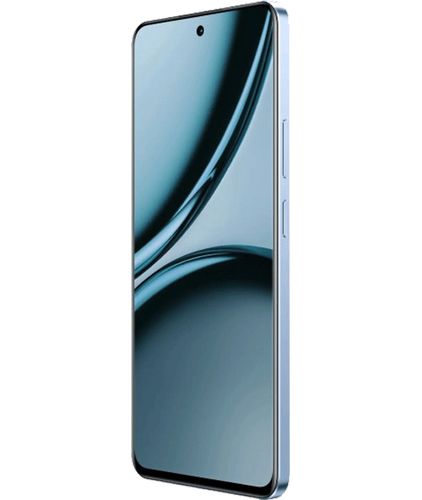- Featured
- New Mobiles
- Find New mobiles
- Latest Mobiles
- Upcoming Mobiles
- Popular Mobiles
- Gaming Mobile
- Compare Mobile
- Budget
- Under 5,000
- Under 10,000
- Under 20,000
- Under 25,000
- Under 30,000
- Under 35,000
- Under 40,000
- Under 50,000
- Over 50,000
Ad
Ad
Nothing Phone (2) Receives Nothing OS 2.5.5 Update
Key Highlights:
- Nothing Phone (2) now uses the TrueLens engine thanks to Nothing OS 2.5.5.
- This update gives you many methods to engage with ChatGPT on Phone (2).
- The system is now more stable overall and certain problems have been resolved.
The Nothing Phone (2) is receiving the long-awaited Nothing OS 2.5.5 update, following the recent update for its affordable counterpart, the Nothing Phone (2a). This update brings several enhancements, including ChatGPT integration and Ultra XDR support within the camera settings, along with bug fixes and system stability improvements.

New Features in Nothing OS 2.5.5:
- ChatGPT Integration:
- Users can now interact with ChatGPT through various methods, including a gesture feature in the Nothing X app for Nothing earphones, ChatGPT widgets on the home screen, and a quick sharing option from the 'screenshot and clipboard pop-up.'
Also Read:Nothing Phone (2a) Receives Nothing OS 2.5.5 Update:How to Update
- Camera Enhancements:
- The TrueLens engine is introduced, featuring UltraXDR and P3 color coverage, providing more true-to-life tones.
- UltraXDR option within the Camera Settings, co-developed with Google, captures 8 frames of a photo in RAW format and adjusts brightness up to 5 times for proper highlights and shadows.
- New HDR switch in Photo and Portrait Modes for user preference.

-
Miscellaneous Features:
- RAM Booster option in Settings > System to free up unused memory for enhanced device performance.
- Ring Mode option in the Sound section for better sound management.
- New Recorder and Battery widgets for easy access to audio recording and battery level monitoring.
- Glyph Interface Debug Mode in Developer Options for improved Glyph UI control.
Additional Improvements and Bug Fixes:
- Enhanced NFC and Wi-Fi connections.
- Optimized app and widget opening animations.
- Improved Bluetooth Quick Settings interaction animation.
- Enhanced volume settings panel interaction.
- Improved clarity of Album artwork on the Music Player widget.
- Resolved issues related to user experience when switching SIM cards during an active call.
How to Install Nothing OS 2.5.5 on Phone (2):
- Navigate to Settings > System > System Update on the device.
- Download and Install the new update.
- The device will reboot during installation. Once it boots to the lock screen, users can unlock to access the new OS and features.
The Nothing OS 2.5.5 update, sized at 206MB, brings a host of improvements and new features to the Nothing Phone (2), enhancing its overall functionality and user experience.
Follow Us:
Ad
Recent News

iPhone 14 on Amazon is Now Under Rs 60,000: Is Purchasing It Worth It?
03-May-2024 07:37 PM
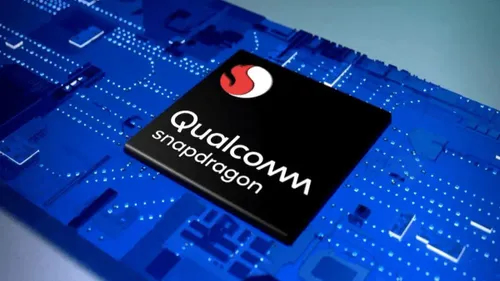
First Snapdragon 8 Gen 4 powered flagship tipped to launch in October
03-May-2024 07:23 PM

Apple Watch Alerts Woman to Critical Heart Condition
03-May-2024 07:19 AM
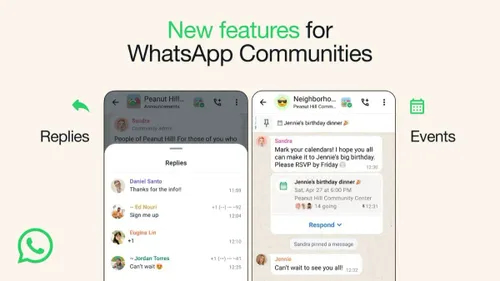
Enhancing Group Communication on WhatsApp: New Features and Spam Restrictions
02-May-2024 07:13 PM

Unlocking Savings: Samsung Galaxy Tab S9 FE Available with Rs 6,000 Discount on Amazon
02-May-2024 06:47 PM
Reviews & Guides
View All

Nothing Ear (a) Review: Best Under Rs 8,000

Sony WH-1000XM5 Headphones Review: The Ultimate Noise-Canceling Experience

Sony's SRS-XV500 Review: Party-Ready Sound
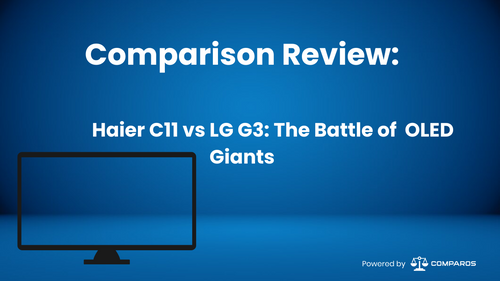
Haier C11 vs LG G3: The Battle of OLED Giants

Semi Automatic Washing Machines in India (2024): Budget-Friendly Options with Style and Performance

Top 5 Fully Automatic Top Load Washing Machines for Effortless Laundry Days
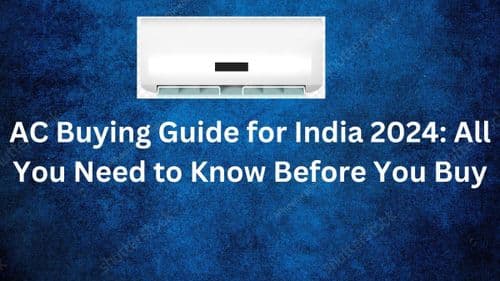
AC Buying Guide for India 2024: All You Need to Know Before You Buy
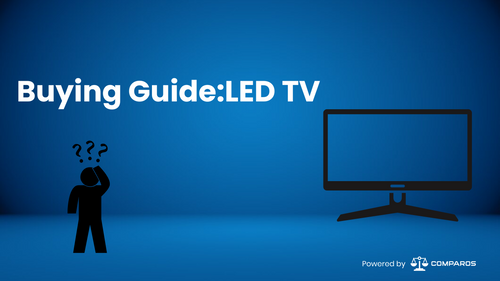
Ultimate LED TV Buying Guide: Choosing the Perfect Entertainment Companion
Ad
Latest Mobiles In India
Ad
Ad