Ad
Articles
A Step-by-Step Guide: How to Convert Your Vi SIM to eSIM
eSIM technology has become a game-changer in the constantly changing field of mobile communication, providing consumers with a quick and seamless means of connecting to cellular networks without requiring actual SIM cards. Follow these easy instructions to activate your eSIM and welcome the digital future if you're a Vi user wishing to convert to eSIM.

Step 1: Start the Activation Procedure
To begin, use your Vi mobile phone to send the SMS "eSIM <space> registered email id" to number 199. To get additional instructions, please be sure that the email address you enter is accurate.
Step 2: Verify Your Request
Vi will send you a confirmation message when you send the SMS. To confirm that you are requesting an eSIM, reply to this mail with "ESIMY".
Step 3: Give Your Consent Via a Call
After your request has been verified, you will get a call from number 199. To provide your permission for the eSIM to be activated, adhere to the instructions given during the call.
Step 4: Acquire the QR Code
Vi will give you a final SMS with instructions on how to download the eSIM after receiving your approval. To complete the activation procedure, you must scan the QR code included in this message.
Step 5: Utilize the QR Code
Open the email account that is associated with your Vi mobile number and find the message that has the QR code in it. Scan the QR code in the email with your device's camera.
Step 6: Finish Activation
To finish the eSIM activation procedure, scan the QR code and then adhere to your device's on-screen instructions. This might include going to "Mobile Network," selecting "Network & Internet," and then selecting "Download a SIM instead."
Also Read:How to Activate eSIM on Jio in India
Step 7: Savor the Advantages of Vi eSIM
Best wishes! Your Vi SIM has been successfully converted to an eSIM. Now you may connect to the Vi network with ease and flexibility without having to deal with the inconvenience of a real SIM card. Wherever you travel, your eSIM guarantees uninterrupted access for calls, messages, and web surfing.
Follow Us:
Ad
Recent News

Oppo Reno 15 Series India Launch Confirmed for January 8
07-Jan-2026 12:58 PM

Lenovo Unveils New Yoga, IdeaPad and Slim Series AI PCs at CES 2026
07-Jan-2026 12:48 PM
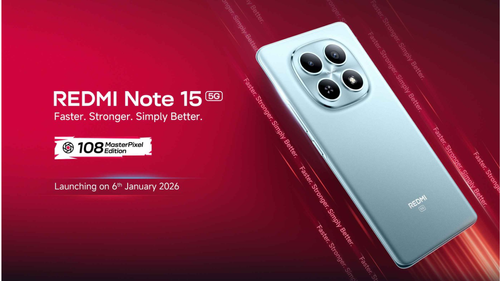
Redmi Note 15 5G Officially Launched in India
06-Jan-2026 09:11 AM

Oppo A6s Set to Launch in 2026 With 7,000mAh Battery: Check this out
05-Jan-2026 09:05 AM

TCL Note A1 Nxtpaper Launched Globally: Check this out!
31-Dec-2025 09:11 AM
Reviews & Guides
View All

Nothing Phone 3a Community Edition First Impressions: A Fresh Take on Budget Smartphones

Realme P4x 5G Review: Budget-Friendly Beast with Epic Battery Life

Sony BRAVIA 7 Mini LED K-65XR70 vs. Haier Mini LED H65M95EUX

Samsung QN90F (65QN90FAU) Review: The King of Bright-Room Viewing

Best Air Purifiers for Asthma Patients

Single Door vs Double Door vs Side-by-Side Refrigerators
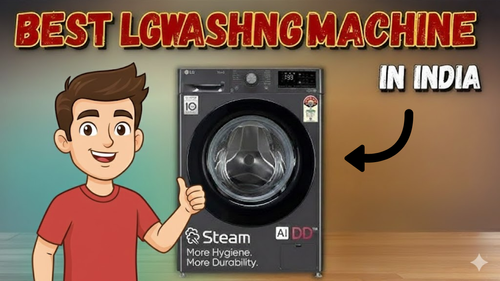
Best LG Washing Machines in India

Best Cameras Under ₹50,000 in India
Ad
Latest Mobiles In India
Ad
Ad












