Ad
Articles
Essential Steps to Safeguard Your Devices from the Latest Security Threats

In a recent high-risk warning, the Indian Computer Emergency Response Team (CERT-In) has highlighted significant security vulnerabilities that affect various devices, not just Android smartphones. These flaws could potentially compromise your personal information, grant unauthorized access to sensitive data, and allow attackers to gain control over your device. Whether you use a smartphone, tablet, or other connected devices, it's crucial to take immediate action to ensure their security. This guide provides essential steps to help you protect your devices from potential threats and enhance your overall digital safety.
Comprehending the Risks for All Devices
CERT-In's warning addresses vulnerabilities that impact a wide range of devices, including those running different operating systems and using various hardware components. These vulnerabilities could lead to:
- Unauthorized Access: Attackers gain access to your data.
- Elevated Control: Gaining control over the core functions of your device.
- Remote Code Execution: Allowing harmful software to run without your knowledge.
While the specifics of the vulnerabilities may differ depending on the device and its components, the risks are universal and require similar protective measures.
Steps to Secure Your Devices
- Update Your Software Regularly
Keeping your device’s software up-to-date is one of the most effective ways to protect it from security vulnerabilities. Software updates often include critical patches that address known security issues. To check for updates:
- Access Settings: Go to the settings menu on your device.
- Find System Updates: Look for options such as 'System' or 'Software Update'.
- Download and Install: Follow the prompts to apply any available updates.
- Regular updates ensure your device has the latest security fixes to defend against threats.
- Download from Trusted Sources
Always download apps and software from reputable sources to minimize the risk of malware and other security threats. Here’s how to manage your downloads:
- Use Official Stores: Download apps and software from recognized app stores or official websites.
- Check Permissions: Review the permissions requested by apps before installing them.
- Avoid Unknown Sources: Refrain from downloading apps from unverified sources.
- By sticking to trusted sources, you reduce the risk of introducing vulnerabilities to your device.
- Enable Automatic Updates
Automatic updates ensure your device’s apps and operating system receive timely security patches. To enable automatic updates:
- Open Settings: Go to your device’s settings menu.
- Select Updates: Find the section for updating apps or system software.
- Enable Auto-update: Choose options to automatically update apps and system software.
- This ensures that you stay protected without having to manually check for updates.
- Exercise Caution with Links and Attachments
Phishing attempts and malicious links can compromise your device’s security. To avoid falling victim:
- Avoid Suspicious Links: Do not click on links or download attachments from unknown or unsolicited sources.
- Verify Sources: Ensure that any communication requesting personal information is from a trusted sender.
- Being cautious with emails and messages helps prevent malware infections and other security breaches.
- Monitor Device Behavior
Be alert to any unusual behavior on your device, as it might indicate a security issue. Look out for:
- Performance Issues: Unexpected slowdowns or crashes.
- Unexplained Installations: New apps appear without your consent.
- Intrusive Pop-ups: Increased frequency of pop-ups or ads.
- If you notice any of these signs, it may be necessary to investigate further or take additional security measures.
- Perform a Factory Reset if Necessary
If you suspect that your device may be compromised, a factory reset can help remove any harmful software. Before performing a reset:
- Backup Data: Save important files and information to a secure backup service.
- Factory Reset Instructions:
- Navigate to Settings.
- Select System or Reset options.
- Choose Erase all data (factory reset) and follow the prompts.
- A factory reset will restore your device to its original settings, erasing all data and applications.
- Review App Permissions Regularly
Managing app permissions ensures that apps only have access to necessary data and functions. To review permissions:
- Open Settings: Go to your device’s settings menu.
- Select Apps: Find the section for managing installed apps.
- Review Permissions: Check and adjust the permissions for each app as needed.
- Regularly reviewing app permissions helps prevent unauthorized access to your personal information.
- Install Reliable Security Software
- Consider installing reputable security software to provide additional protection against malware and other threats. Look for apps that offer real-time protection and regular updates.
Summary of Actions to Secure Your Devices:
| Action | Details |
|---|---|
| Update Your Software | Go to Settings > System > Software Update. Install any available updates. |
| Download from Trusted Sources | Use official app stores or verified websites for downloads. |
| Enable Automatic Updates | Go to Settings > Updates, and enable options for automatic updates. |
| Exercise Caution with Links | Avoid clicking on suspicious links or downloading unknown attachments. |
| Monitor Device Behavior | Watch for unusual performance issues, unexpected app installations, or intrusive ads. |
| Perform Factory Reset if Needed | Back up data, then go to Settings > System > Reset options > Erase all data. |
| Review App Permissions | Go to Settings > Apps, and check and adjust permissions for each app. |
| Install Reliable Security Software | Choose a reputable security app for added protection. |
Conclusion
By following these proactive steps, you can significantly enhance the security of your devices, whether they are smartphones, tablets, or other connected gadgets. Keeping your software updated, downloading from trusted sources, and monitoring your device’s behavior are key practices in maintaining your digital safety. Stay informed and vigilant to protect your personal information and enjoy a safer digital experience.
Follow Us:
Ad
Recent News

TCL Note A1 Nxtpaper Launched Globally: Check this out!
31-Dec-2025 09:11 AM

Poco M8 5G Confirmed to Launch in India on January 8: Check out the price and specification
30-Dec-2025 12:18 PM

Samsung Galaxy S26 Series Could Debut Advanced Satellite Calling With New Exynos 5410 Modem
30-Dec-2025 06:57 AM

Realme Narzo 90x 5G Goes on Sale in India Today
23-Dec-2025 06:59 AM
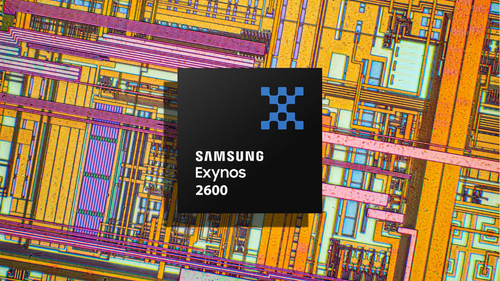
Samsung Unveils Exynos 2600, the World's First 2 nm Chipset
19-Dec-2025 06:30 AM
Reviews & Guides
View All

Nothing Phone 3a Community Edition First Impressions: A Fresh Take on Budget Smartphones

Realme P4x 5G Review: Budget-Friendly Beast with Epic Battery Life

Sony BRAVIA 7 Mini LED K-65XR70 vs. Haier Mini LED H65M95EUX

Samsung QN90F (65QN90FAU) Review: The King of Bright-Room Viewing

Why doesn’t Apple reveal the iPhone battery in advertisements?

Donald Trump Watch Collection: Timeless Luxury on the Wrist

Best 5 Litre Water Heaters in India 2025: Top Latest Models for Quick Hot Water

Top 10 camera lenses you should Own in 2025
Ad
Latest Mobiles In India
Ad
Ad












